Stay Sharp! Richard Photo Lab Explores Film Scan Sharpness
It makes our day when shutter-happy and inquisitive photographers give Richard Photo Lab a call with their film questions. Seriously, it's what we live for! And knowledge is power when it comes to keeping film alive.
One topic in particular that we hear a lot about is scan sharpness. So, stay sharp with a few things to keep in mind when considering film to digital scan sharpness.
What is sharpness?
Sharpness is a subjective visual perception, but it is linked to the edge contrast in an image. A higher edge contrast makes an image seem “sharper” or more detailed, even though the actual resolution does not become higher.
When it comes to the sharpness of a digital file, sharpness is achieved by increasing the contrast of the pixel structure. We super-zoomed in on a high resolution image scanned at the softest, neutral, and sharpest settings so you can see how the pixel contrast changes:
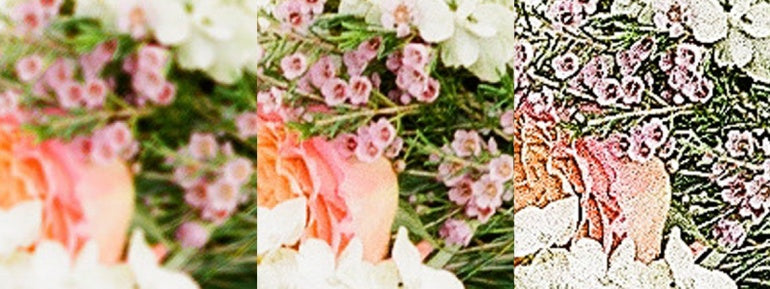
Note: While we’ll only be delving into scan sharpness today, it’s essential to understand that there is a difference between sharpness, resolution, and grain. They are all different variables controlled by different things. Resolution is dictated by the pixel dimensions of a digital image file, while grain is managed by both exposure and film stock selection.
Can sharpness be adjusted on a film scanner?
Technically speaking, yes. There is a large range of sharpness that can be achieved, from super soft to sharp as a tack!
Noritsu and Frontier scanners produce extremely similar levels of sharpness. However, because the Noritsu has a superior quality scan structure for producing crisp large prints, it may give the appearance of being slightly sharper. This isn’t due to true sharpness from pixel contrast, but again, from the architecture of the scan itself.
The below example shows increments across the full gamut of sharpness that can be achieved in the scanning process. The increment of sharpness used on Richard’s scans is in the middle—and with good reason.

You see, sharpness in a scanner is a mathematical equation. We’ve dialed in to that calculation precisely in order to give you the most consistent, impeccable, true-to-neg scans possible (because #negsaresacred).
While we do our darnedest to always make your images look as good as possible, your negative is still the one and only accurate point of reference for how your image should look. Just like any other adjustment, veering too far away from that point of reference results in discrepancies and irregularities from the image you, the artist, actually captured.
We wish we were psychic, we really do… but, because sharpness is completely subjective and every shot is different, the lab can’t just guess your sharpening preferences accurately (whether it’s which frames you want to change or how much you want to change them).
That’s why if you happen upon the occasional frame that needs softening or sharpening, it’s best for you as the artist to implement those preferences either in shooting by adjusting your focus or after-the-fact in photo editors like Lightroom and Photoshop.

Let’s put it another way: if you go to a restaurant, you can order whatever type of meal you want, but the experts in the kitchen figure out how to make it. No one just hands you a bunch of raw ingredients and seasoning and makes you decide how much of each will make the best meal!
The lab is your photography kitchen, and when a photographer indiscriminately requests a procedural adjustment to their scans, it's as if you are telling the chef to modify their secret-sauce without knowing how all the ingredients meld together.
There are many variables working together when it comes to film, and the lab has figured out how to make them work together best because, well, it's what we do! You can always adjust the taste by communicating with the lab; some changes must be made in the kitchen, but others should be made at the table.
Note: when looking at sharpness of scans from lab to lab, you must have the same image(s) scanned and compare image quality apples to apples! There are a number of variables in shooting that will influence how an image "takes on" sharpness settings.
Richard is willing to do whatever it takes to help you achieve your unique image preferences and deliver high quality scans. But ultimately, the most control over the look of your photos lies in the shooting process and your film negative, not in scanning.
So, drop us a line and tell us the style you are trying to achieve and we’ll tell you how it can be done! Simply requesting a change in what the lab is doing (like scan sharpness, or any other adjustment) without understanding why the lab does it oftentimes won’t yield the results you’re looking for.
Happy shooting!
Start Your Film Order
